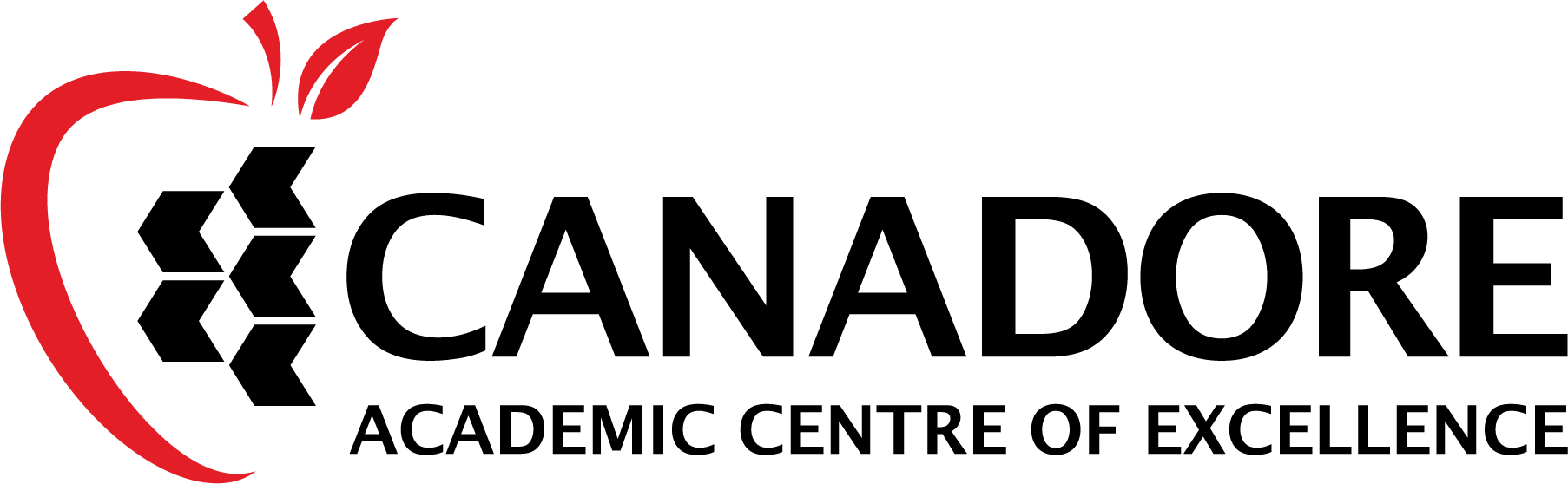The following is an alphabetized list and description of the EdTech software/platforms Canadore supports to create content, deliver activities and assessments, and provide instruction at the College.
Description
Adobe Creative Cloud (CC) is a set of twenty plus desktop and mobile apps used to design and edit photos, video, graphics, print, and web content. Adobe CC apps include, but are not limited to, Photoshop, Illustrator, PremierPro, and InDesign.
Use
- Edit images (Photoshop)
- Edit video (PremierPro)
- Create graphics (Illustrator)
- Create web pages (Spark, Dreamweaver)
- Create print content (InDesign)
- And much more…
Access
Contact ITS to set up an Adobe CC account.
Support
Description
Akindi is a web-based assessment tool that automates the creation and grading of multiple- choice assessments for in-person or online testing. Created questions, along with answers to them, can be scrambled to increase academic integrity. Reports can be generated to convey which questions were the simplest or most challenging to complete, grade distribution, and more. Results can be exported directly to a course gradebook in iLearn.
Use
- Automated assessment of multiple-choice paper and/or online questions
Access
Directly through iLearn
Support
Description
iLearn (Brightspace by D2L) is Canadore’s learning management system (LMS) for all in-person, hybrid, and online courses. It is used to deliver essential resources and information to students, as well as to collect and assess student work, and provide feedback and grades.
iLearn serves as the primary portal for course learning resources and related activities. It also works seamlessly with D2L’s Pulse app to keep students informed of course deadlines, due dates and updates.
Use
- Create / upload / share instructional content
- Assign and assess quizzes, assignments and discussions
- Manage grades and provide feedback
- Create groups and collaborative assignments or discussions
- Create surveys, checklists and self-assessments
- Track attendance and user progress
- And much more…
Access
Provided upon employment
Support
NUT100 The iLearn Nutshell (in iLearn)
Description
Echo360 is Canadore’s video management and recording platform. The platform provides the ability to create videos, screencasts, and record lectures/classroom activities. This can be done from a personal computer/device or from select in-person classrooms outfitted with video recording equipment. Polls can be added to recordings for students to answer online or by text. All recordings can be shared with students directly through iLearn.
Use
- Video management
- Share videos
- Video/screencast recording
- Lecture capture
- Polling
Access
Directly through iLearn
Support
Description
H5P is an open-source content creation platform that can be used to create over forty different types of interactive instructional content. Created content can be embedded and shared with students directly in iLearn. Types of content that can be created include, but not limited to, branching scenarios, hot-spot images, puzzles, and flash cards. The platform is user friendly with no need to know how to code to create content. Please note that embedded H5P content in iLearn cannot be connected or linked to a course gradebook.
Use
Create interactive content such as:
- Branching scenarios
- Drag-and-drop
- Flashcard
- Hot-spot images
- And much more…
Access
Free to access and use by Canadore faculty upon registration with eCampusOntario’s H5P Studio.
Support
Description
Office365 is a package of business and collaboration services from Microsoft. Services include email and task management, word processing, document sharing, and team collaboration. All College staff and students have access to Office365 via their Canadore network account/login. This means it can be used by faculty to contact, share, and meet synchronously with students.
Use
- Email & task management (Outlook)
- Team collaboration (Teams)
- Word processing (Word)
- Slide deck development (PowerPoint)
- Spreadsheet creation (Excel)
- Surveys (Forms)
- Note-taking (OneNote)
- File hosting (OneDrive)
- Document collaboration & sharing (SharePoint)
- And much more…
Access
Provided upon employment
Support
Description
Respondus is a set of tools for the proctoring of online tests/exams. Services include the lockdown of the testing environment, video recording and automated analysis of exam attempts, or live proctoring by the instructor (in tandem with Zoom or MS Teams).
Use
- Online-test cheating deterrent (test locking, proctoring, and monitoring).
Access
Review Respondus module and complete the Respondus Request Form in TEC100 EdTech Toolbox
Support
Description
Teams is a web conferencing and team collaboration platform. It is part of the Microsoft Office365 suite. Teams is used to share documents and work collaboratively and synchronously (live or in real time) or asynchronously with students and colleagues.
Use
- Team collaboration
- Web conferencing
- Synchronous class hosting
- Webinar presentations
Access
All faculty have access to Teams through their Microsoft Office365 account.
Support
Description
Copyleaks is a text-similarity, paraphrasing, and AI detection tool that allows instructors to assess submitted work.
Use
- Compare student submissions against other sources in order to identify similar or identical/paraphrased, and AI-generated text.
Access
Within your iLearn course using the two available methods: Copyleaks Assignment Creation & Copyleaks Teacher Scan Tool.
Support
Description
Zoom is a web conferencing platform used to schedule and host synchronous (live or in real time) conferencing/class sessions with students and colleagues. Zoom meetings recorded to the Zoom Cloud are directly deposited into your Echo360 library for quick sharing with students in iLearn.
Use
- Web conferencing
- Synchronous class hosting
- Webinar presentations
Access
Contact ITS to set up a Zoom account. Supervisor permission is required.
Support
Description
Kahoot! is a free game-based learning platform that allows you to support learning in an engaging game-based manner.
Use
- Create Kahoots (online polls and quizzes) on any topic to assess student learning.
Access
Requests are made using the request form in the TEC100 Kahoor module. Limited Kahoot! licences are available.
Support